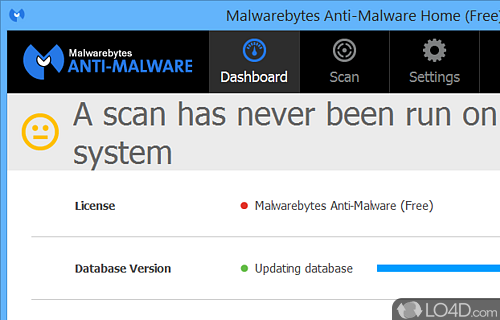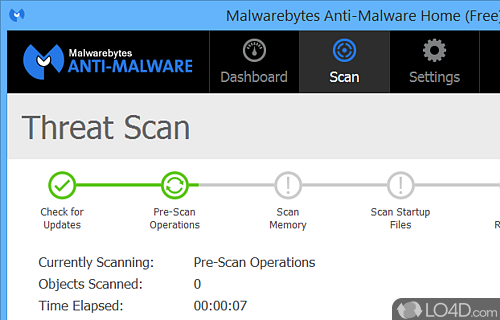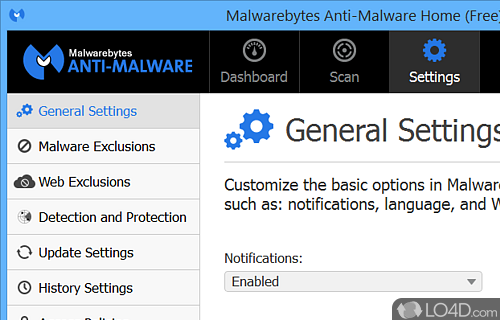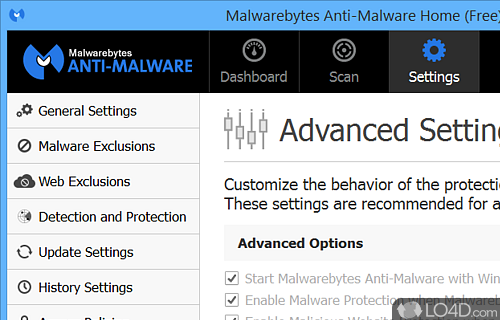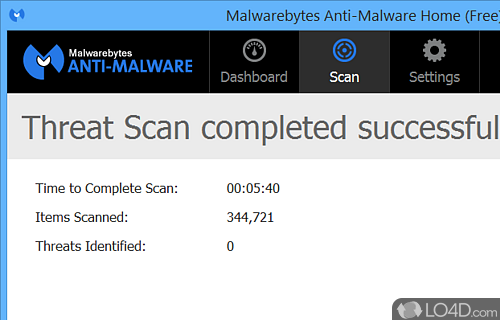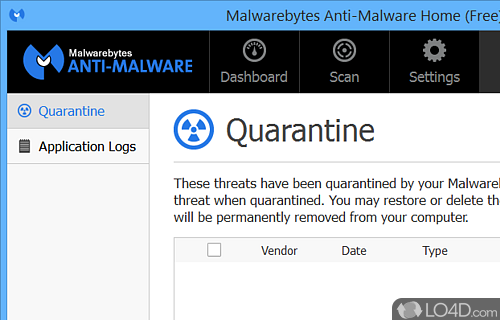Powerful antivirus software that scans, located, quarantines and deletes a very large list of various malware including worms, bitcoin minters, viruses and adware.
Malwarebytes' Anti-Malware is a free antivirus, anti-spyware software, with many powerful features, comparing with other security, anti-malware software it is lightweight, user friendly, powerful in finding trojans, viruses, spyware and it uses low memory for scanning and for protecting you files against malicious software. It also makes the popular adwcleaner tool available for Windows.
Different scanning modes
This software has two scanning modes, a quick scan which scans only the system files and a full scan mode which scans all your files. The virus database update is easy, fast and no need for rebooting.
The number of malware this software can detect is remarkable, it detects many malware that other known antivirus software cant see.
Free versus paid anti-malware
For registered users Malwarebytes' Anti-Malware offers active protection for current and for future versions of this software. Infected files can be cleaned, deleted or quarantined, the user has full power over suspicious files.
This software detects only infected files, malicious cookies, it won't give false-positive detection like some anti-malware software.
After each scan the user can save the statistics about the scanned files, infected objects in log files and can chronologically organize them.
Configure ignore lists to skip scanning
File or folder names that you don't want to scan can be stored in ignore list, so in case of full scan the time of scan will be faster.
Some tools have been added, like File Assasin which can delete any locked files on you hard disk, and in case the software detects false-positive infections or you find a bug you can report it.
In concluding
In conclusion this software is very useful for everyone who wants a powerful malware-scanner. For a safe protection it s better to use with an active firewall.
-BST
Features of Malwarebytes
- Anti-exploit: Shields vulnerable systems and software from exploitation.
- Anti-malware: Detects and removes malware, adware and potentially unwanted programs.
- Anti-ransomware: Prevents ransomware from encrypting your data.
- Command-line support: Enables scanning from the command line.
- Context menu integration: Scans files and folders from the Windows context menu.
- Exclusion list: Excludes known safe files from being scanned.
- File shredder: Permanently deletes files to prevent recovery.
- Malicious website blocking: Prevents you from visiting malicious websites.
- Quarantine: Moves malicious files to a secure location.
- Real-time protection: Scans for malicious software and blocks it before it can cause harm.
- Rootkit scanning: Detects and removes rootkits.
- Scan results: Reports on the outcome of scans.
- Scan scheduler: Automatically scans your system on a regular basis.
- Vulnerability scan: Checks for missing or outdated software.
- Web protection: Blocks malicious and phishing websites.
Compatibility and License
Is Malwarebytes free?
Malwarebytes is a restricted version of commercial software, often called freemium which requires you to pay a license fee to unlock additional features which are not accessible with the free version. Download and installation of this software is free, however other similar programs are available from antivirus which may have what you need. 5.1.2.109 is the latest version last time we checked.
What version of Windows can Malwarebytes run on?
Malwarebytes can be used on a computer running Windows 11 or Windows 10. Previous versions of the OS shouldn't be a problem with Windows 8 and Windows 7 having been tested. It comes in both 32-bit and 64-bit downloads.
Other operating systems: The latest Malwarebytes version from 2024 is also available for Android and Mac. These are often available from the app store.
Filed under: